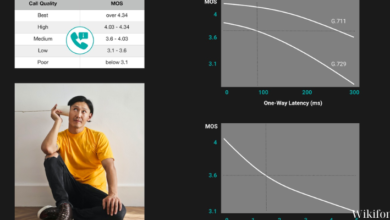A Comprehensive Guide to Cloud-Based Backup Services

In today’s digital era, data has become a valuable asset for businesses and individuals alike. However, data loss can occur due to various reasons such as hardware failures, natural disasters, cyberattacks, or human errors. To mitigate the risks associated with data loss, cloud-based backup services have emerged as a reliable solution. This article provides a comprehensive overview of cloud-based backup services, exploring their benefits, key features, and considerations for choosing the right service.
Understanding Cloud-Based Backup Services

Cloud-based backup services, also known as online backup services, provide users with a secure and convenient method to store copies of their data in the cloud. This data can include documents, photos, videos, databases, and other important files. By leveraging the power of cloud computing, these services enable users to back up and restore their data from anywhere with an internet connection.
Benefits of Cloud-Based Backup Services
Data Protection: Cloud-based backup services offer a robust and reliable solution for protecting data. By storing data in offsite servers, they safeguard it from local disasters, such as fires or floods, as well as physical theft or damage.
Accessibility and Convenience: With cloud-based backup services, users can access their data from any device with an internet connection. This accessibility is particularly useful in scenarios where users need to retrieve their data on the go or in case of hardware failure.
Scalability: Cloud backup services typically offer flexible storage options, allowing users to scale their storage capacity as per their needs. Whether you have a few gigabytes or several terabytes of data, cloud services can accommodate your requirements.
Automatic and Scheduled Backups: Cloud backup services offer automated backup processes, eliminating the need for manual intervention. Users can set up scheduled backups, ensuring that their data is regularly and consistently protected without any hassle.
Version Control and File Recovery: Many cloud backup services provide version control features, allowing users to recover previous versions of their files. In case of accidental deletions or modifications, these services enable easy file recovery.
Cost-Effectiveness: Cloud-based backup services often operate on a subscription-based model, which eliminates the need for significant upfront investments in hardware or infrastructure. Users pay for the storage space they require, making it a cost-effective solution for both individuals and businesses.
Key Features of Cloud-Based Backup Services

Encryption: Data security is of paramount importance in cloud backup services. Most providers offer strong encryption algorithms to protect data both during transmission and storage. This ensures that even if unauthorized access occurs, the data remains encrypted and unreadable.
Redundancy and Data Replication: Cloud backup services often replicate data across multiple servers and data centers. This redundancy ensures that even if one server or data center fails, the data remains accessible and intact.
Incremental Backup: To optimize storage space and reduce backup time, cloud backup services employ incremental backup techniques. These services only back up the changes made to files since the last backup, resulting in faster and more efficient backups.
Bandwidth Throttling: Large backups can consume substantial internet bandwidth, impacting other online activities. Cloud backup services allow users to limit the amount of bandwidth allocated to backups, ensuring a smooth internet experience.
File Versioning and Snapshotting: Many cloud backup services provide the ability to store multiple versions of files and create snapshots of the entire system. This allows users to recover specific versions or revert to a previous state of their data.
Cross-Platform Compatibility: Cloud backup services are designed to work seamlessly across various operating systems and devices, including Windows, macOS, Linux, iOS, and Android. This ensures compatibility and ease of use regardless of the user’s preferred operating system or device.
Data Compression and Deduplication: Cloud backup services employ techniques such as data compression and deduplication to optimize storage space. Data compression reduces the size of files, while deduplication eliminates duplicate data, further reducing storage requirements.
Data Synchronization: In addition to backup capabilities, some cloud backup services offer data synchronization features. This allows users to keep their files and folders synchronized across multiple devices, ensuring that the most up-to-date version is accessible from anywhere.
File Sharing and Collaboration: Many cloud backup services provide file sharing and collaboration features, allowing users to share files and folders with others. This is particularly useful for teams or businesses that need to collaborate on projects or share documents securely.
Considerations for Choosing a Cloud-Based Backup Service
Security and Privacy: When selecting a cloud backup service, it is crucial to assess the security measures in place, including encryption protocols, data privacy policies, and compliance with industry regulations. Look for services that prioritize data protection and offer robust security features.
Storage Capacity and Scalability: Evaluate your data storage needs and choose a service that offers sufficient storage capacity. Additionally, consider the scalability options provided by the service, ensuring that you can easily expand your storage as your data grows.
Reliability and Uptime: Check the service provider’s track record for reliability and uptime. Look for guarantees of service availability and the presence of redundant infrastructure to minimize the risk of data loss or unavailability.

User Interface and Ease of Use: Consider the user interface and ease of use of the backup service. A user-friendly interface and intuitive navigation can simplify the backup and restore processes, saving time and reducing the learning curve.
Customer Support and Service Level Agreements (SLAs): Evaluate the customer support options provided by the backup service provider. Look for clear service level agreements that outline the response time and resolution time for support requests.
Cost and Pricing Models: Compare the pricing structures of different cloud backup services. Consider factors such as storage capacity, additional features, and any hidden costs. Determine whether the pricing model aligns with your budget and long-term requirements.
Compatibility and Integration: Ensure that the cloud backup service is compatible with your operating system and devices. Additionally, consider any integrations or APIs that may be required to connect the backup service with your existing infrastructure or applications.
Conclusion
Cloud-based backup services offer a secure and convenient way to protect your valuable data from potential loss. With features such as automated backups, scalability, data redundancy, and easy accessibility, these services provide peace of mind and ensure data availability in case of any unforeseen events. By considering the key features, security measures, and scalability options of different backup services, you can choose the right provider that meets your specific needs. Embrace the power of cloud-based backup services and safeguard your data in the ever-evolving digital landscape.
Conclusion: So above is the A Comprehensive Guide to Cloud-Based Backup Services article. Hopefully with this article you can help you in life, always follow and read our good articles on the website: Wikifont.net