Top 6 best cloud backup for data

Nowadays, internet users must have or are using at least one of the cloud storage services. However, how to use this utility that is suitable and best for your work? Most businesses or individuals will probably need them, the article Top 6 Best Cloud backup For Data will help you find a solution.
IDrive
IDrive is a cloud backup service that offers individuals and businesses online backup, cloud storage, and file-sharing solutions. Here are some of its characteristics:
Backup: You can back up your entire system, including documents, photos, videos, music, and more, with IDrive. It supports incremental and differential backups, allowing you to back up only the changes that have occurred since the previous backup.
Security: IDrive offers end-to-end encryption to protect your data, as well as private key encryption options. Furthermore, IDrive complies with several regulations, including GDPR, HIPAA, and SOC 2.
Storage and sharing: IDrive offers a variety of storage options, including an unlimited number of devices and no file type or size restrictions. You can also use a secure link to share files with others.
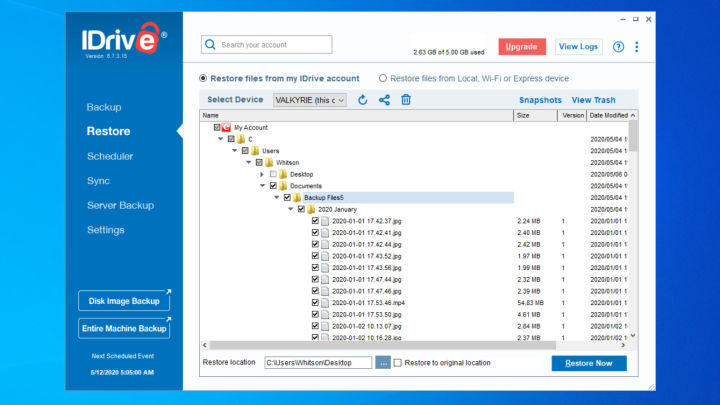
IDrive also has mobile apps that allow you to back up your iOS or Android devices’ contacts, photos, videos, and other data.
IDrive has a simple interface that allows you to customize your backup settings, schedule automatic backups, and access your files from anywhere.
Support is available 24 hours a day, seven days a week via phone, email, and live chat.
Pricing: IDrive provides both personal and business plans, with pricing determined by the amount of storage required. They also provide a free plan with limited storage space.
Overall, IDrive is a trustworthy cloud backup solution with strong security features, flexible storage options, and an easy-to-use interface. It’s worth thinking about for both individuals and businesses looking for a low-cost, scalable backup solution.
Dropbox Business
Dropbox Business is a cloud-based file storage and collaboration solution for small and medium-sized businesses. Here are some of its characteristics:
Dropbox Business offers a central location to store all of your business files, as well as flexible sharing and collaboration options. It enables you to easily share files and folders with individuals or teams, as well as control access to those files through different permission levels.
Dropbox Business offers a variety of security features, including two-factor authentication, data encryption in transit and at rest, and user management controls. It also complies with a variety of industry-specific compliance standards, including HIPAA, GDPR, and SOC 2.

Dropbox Business integrates with a variety of productivity tools, including Microsoft Office and Google Docs, allowing users to edit files directly from Dropbox.
User-friendly: Dropbox Business has an easy-to-navigate interface that allows users to quickly find the files they require.
Dropbox Business has mobile apps for iOS and Android devices that allow users to access and edit files from their mobile devices.
Support: Dropbox Business offers 24/7 customer service via phone, email, and live chat.
Pricing: Dropbox Business has different pricing plans based on the number of users and storage requirements, and new users can sign up for a free trial. This is the next software in the Top 6 best cloud backups for data.
CrashPlan
CrashPlan is a cloud backup service that offers backup solutions for both personal and commercial users. Here are some of its characteristics:
Backup: CrashPlan backups all of your data, including files, folders, and external hard drives, automatically and continuously. It is compatible with both Windows and Mac operating systems.
CrashPlan offers end-to-end encryption for your data in transit and at rest. It also supports private key encryption, which ensures that your backed-up files can only be accessed by you.
Storage and sharing: CrashPlan offers unlimited storage with no file type or size restrictions. You can also use a secure link to share files with others.

CrashPlan provides mobile apps for iOS and Android devices that allow you to back up your mobile data such as contacts, photos, and videos.
CrashPlan has a simple interface that allows you to customize your backup settings, schedule automatic backups, and access your files from anywhere.
Customer service is available 24 hours a day, seven days a week via phone, email, and live chat.
CrashPlan offers personal and business plans, with pricing based on the number of users and storage space required. They also provide a free trial period for new users.
Overall, CrashPlan is a dependable and secure cloud backup solution that offers unlimited storage, strong encryption, and an easy-to-use interface. It is an excellent choice for both personal and business users who require data backup and want complete control over their backups.
However, compared to other cloud backup providers, it may be relatively expensive, and some users may find the interface less intuitive than with other backup solutions.
Microsoft OneDrive
Microsoft OneDrive is a cloud storage service that enables users to save and share files and folders, collaborate on documents, and access data from any device. Here are some of its characteristics:
File Storage and Sharing: OneDrive offers a central location to store all of your files, as well as the ability to share files and folders with others via a secure link or by inviting them to collaborate. It also provides various permission levels to control file access.
OneDrive integrates seamlessly with Microsoft Office applications, allowing users to create and edit documents, spreadsheets, and presentations directly in OneDrive.
Security: End-to-end encryption, two-factor authentication, and advanced access controls are among the security features offered by OneDrive. It also complies with several compliance standards, including HIPAA, GDPR, and ISO 27001.

OneDrive offers mobile apps for iOS and Android devices, allowing users to access and edit files while on the go.
User-friendly: OneDrive has an easy-to-navigate interface that allows users to quickly find the files they require. It also provides automatic backup of mobile device photos and videos.
Pricing: Depending on the amount of storage required, OneDrive offers a variety of pricing plans, including a free plan with limited storage.
Support is available 24 hours a day, seven days a week via phone, email, and live chat.
Overall, OneDrive is a trustworthy cloud storage and collaboration service for both personal and business users. Its integration with Microsoft Office applications, security features, and user-friendly interface make it an excellent choice for businesses looking to improve collaboration processes.
However, compared to other cloud storage providers, some users may find it to be relatively expensive, and the free plan has limited storage. This is the next software in the Top 6 best cloud backups for data.
Backblaze Business
Backblaze Business is a cloud backup service that offers backup solutions for all sizes of businesses. Here are some of its characteristics:
Backup: Backblaze Business automatically and continuously backs up all of your data, including files, folders, and external hard drives. It is compatible with both Windows and Mac operating systems.
Backblaze Business offers end-to-end encryption for your data in transit and at rest. It also supports private key encryption, which ensures that your backed-up files can only be accessed by you.
Storage and sharing: Backblaze Business offers unlimited storage with no file type or size restrictions. You can also use a secure link to share files with others.

Backblaze Business provides mobile apps for iOS and Android devices that allow you to back up your mobile data such as contacts, photos, and videos.
Backblaze Business has a simple interface that allows you to customize your backup settings, schedule automatic backups, and access your files from anywhere.
Support: Backblaze Business offers 24/7 customer service via phone, email, and live chat.
Pricing: Pricing plans for Backblaze Business are based on the number of devices and storage required, with no hidden fees or add-ons. They also provide a free trial period for new users.
Overall, Backblaze Business is a dependable and secure cloud backup solution that offers unlimited storage, strong encryption, and an easy-to-use interface. It is an excellent choice for businesses of all sizes that require data backup and want complete control over their backups.
A plus is the transparent pricing model, which has no hidden fees or add-ons. However, for some larger organizations, the lack of advanced features such as centralized management may be a disadvantage. This is the next software in the Top 6 best cloud backups for data.
Read more: Understanding How IBM Compensation Advisor With Watson Important
pCloud
iCloud is a cloud storage service that allows users to store and share files and folders, work on documents collaboratively, and access their data from any device. Here are some of its characteristics:
File Storage and Sharing: pCloud offers a centralized storage location for all of your files, as well as the ability to share files and folders with others via a secure link or by inviting them to collaborate. It also provides various permission levels to control file access.
End-to-end encryption, two-factor authentication, and advanced access controls are among the security features offered by pCloud. It also complies with several compliance standards, including HIPAA, GDPR, and ISO 27001.
Mobile Access: pCloud offers iOS and Android apps that allow users to access and edit files on the go. It also provides automatic backup of mobile device photos and videos.

User-friendly: pCloud has an easy-to-navigate interface that allows users to quickly find the files they require.
Sync: pCloud’s pCloud Sync feature allows you to synchronize files across multiple devices. This ensures that you are always working with the most recent version of your files.
Virtual Drive: iCloud Drive is a feature that creates a virtual drive on your computer. This allows you to access your files as if they were physically stored on your computer, but without using up any local storage space.
Support: pCloud offers email and live chat support 24 hours a day, seven days a week. They also provide a knowledge base and a community forum to help users find answers to frequently asked questions.
Overall, pCloud is a trustworthy cloud storage solution for both personal and commercial users. Its security features, mobile access, and user-friendly interface make it an excellent choice for businesses that need to securely store and share files.
iCloud Sync and Virtual Drive make it simple to access and manage files across multiple devices. However, compared to other cloud storage providers, some users may find it to be relatively expensive, and the free plan has limited storage. This is the next software in the Top 6 best cloud backups for data.
Hopefully, the article Top 6 best cloud backup for data will provide useful information for you.
Conclusion: So above is the Top 6 best cloud backup for data article. Hopefully with this article you can help you in life, always follow and read our good articles on the website: Wikifont.net




